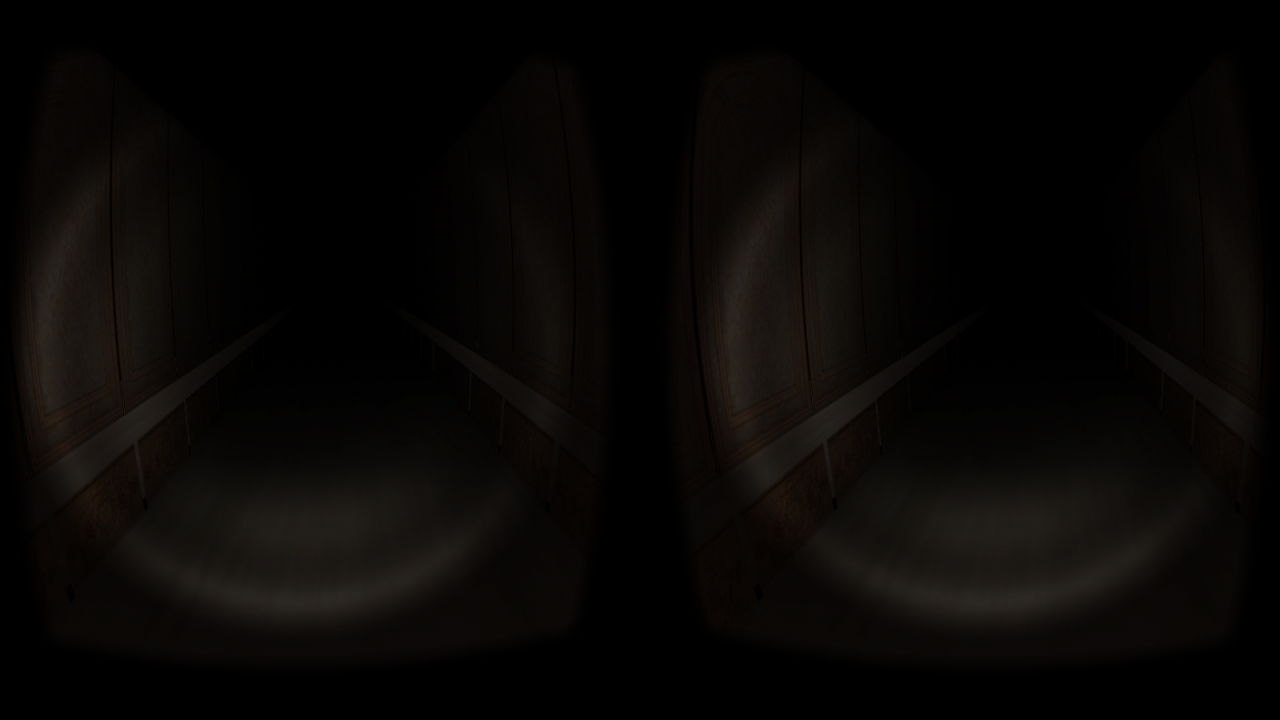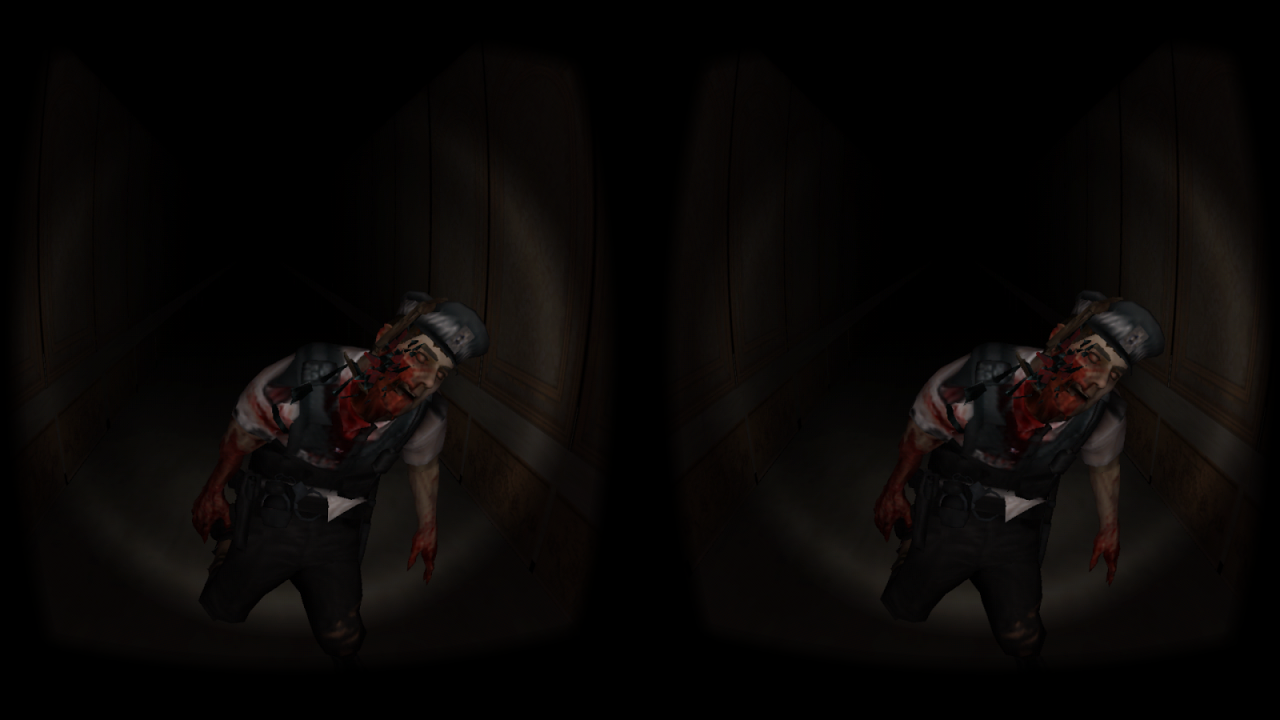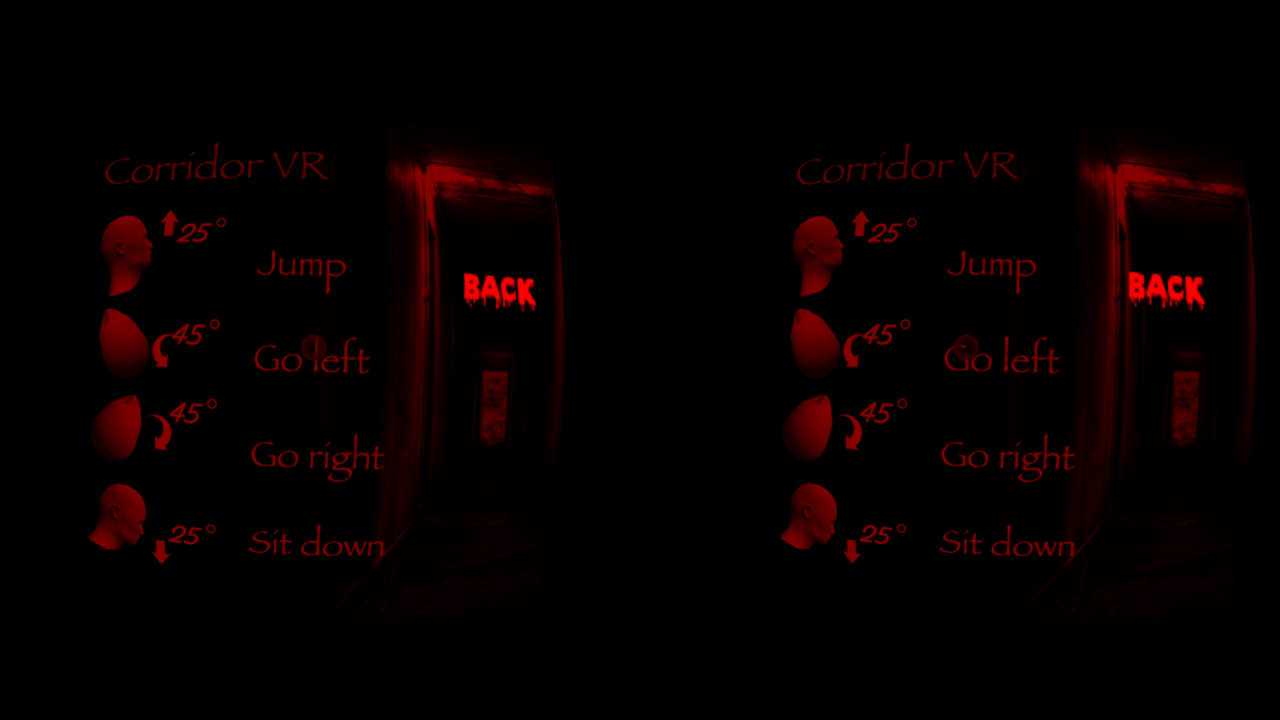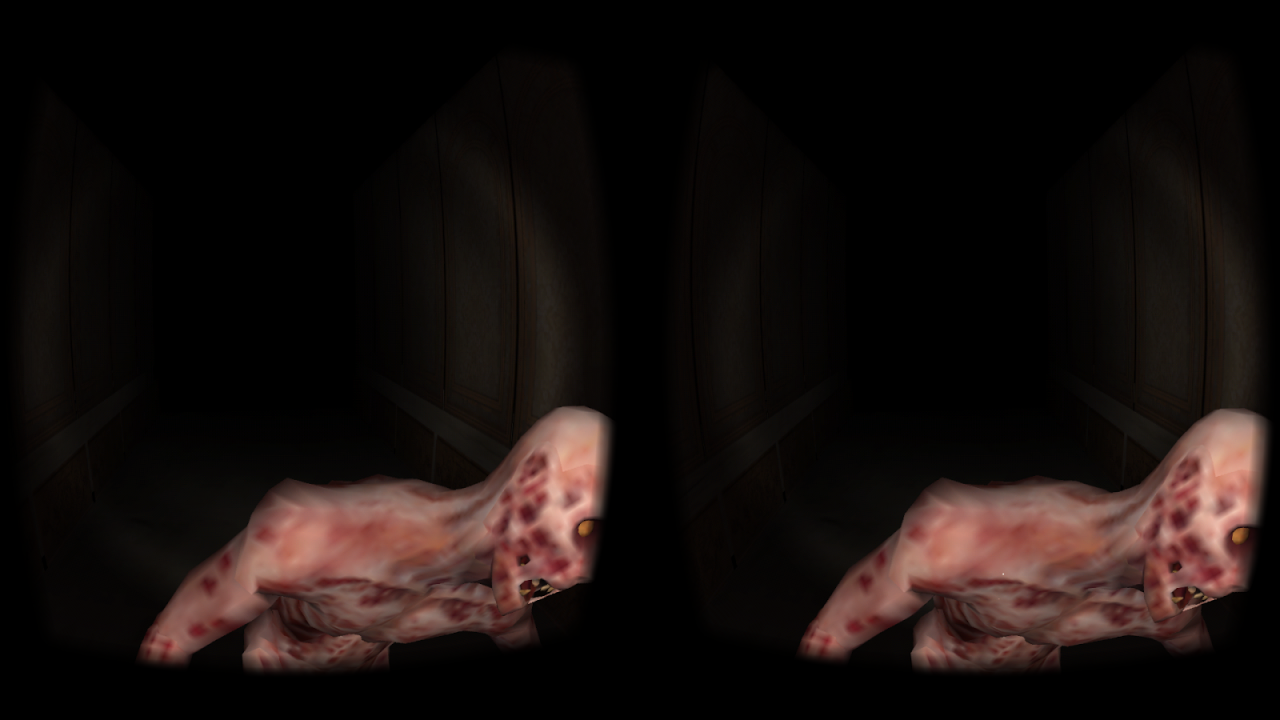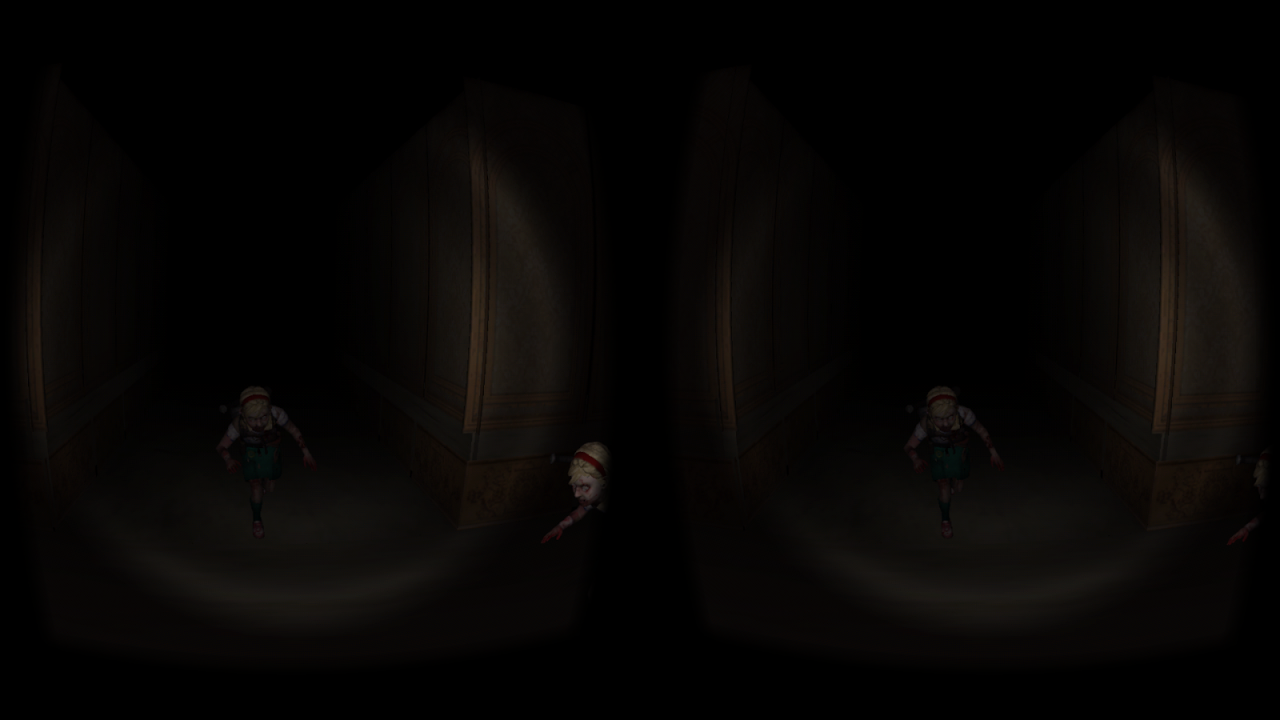Corridor Evil VR 1.0
Free Version
Publisher Description
[ Important Note ]: This game is build with very special way that you can enjoy the virtual reality in very AWESOME experience.
- This app will only work on powerful handsets due to the high-quality 3D graphics. Further support information listed at the bottom. For any enquiries please contact me via the support email.
----
RUN! Keep running until you found the way out of the corridor evil...
Requires Google Cardboard VR Headset. Corridor Evil utilises the immersive power of Google Cardboard and your mobile device to create the experience of you being the protagonist of a horror dream.
Warning:
- Not for those with heart conditions or underlying health concerns.
- Please DO NOT play this game if you are afraid of zombie!
Features:
- Many types of enemies
- Endless levels
- Free run
- Awesome 3D virtual reality graphics
- Dark/suspenseful soundtrack written specifically for this project
- Made for Cardboard Headset for VR experience.
Notes and Support:
- To create a more immersive experience with high quality graphics the app is designed for NEXUS 5 and up, I cannot guarantee support for lower spec devices, the below list notes handsets which have noted issues.
Problems reported on:
- Will keep you update asap.
This app will only work in Google Cardboard or similar device, the screen is split and not playable without lenses. Screenshots are for indicative purposes and do not show split screen view.
Support channels:
- Website:
http://play.smilecardboard.com/corridor-evil-vr/
http://www.smilecardboard.com
- Forum: http://forum.smilecardboard.com/en-US/
- Email: support@smilecardboard.com
About Corridor Evil VR
Corridor Evil VR is a free app for Android published in the Adventure & Roleplay list of apps, part of Games & Entertainment.
The company that develops Corridor Evil VR is Smileway. The latest version released by its developer is 1.0.
To install Corridor Evil VR on your Android device, just click the green Continue To App button above to start the installation process. The app is listed on our website since 2017-10-09 and was downloaded 18 times. We have already checked if the download link is safe, however for your own protection we recommend that you scan the downloaded app with your antivirus. Your antivirus may detect the Corridor Evil VR as malware as malware if the download link to com.smilecardboard.play.corridorevilvr is broken.
How to install Corridor Evil VR on your Android device:
- Click on the Continue To App button on our website. This will redirect you to Google Play.
- Once the Corridor Evil VR is shown in the Google Play listing of your Android device, you can start its download and installation. Tap on the Install button located below the search bar and to the right of the app icon.
- A pop-up window with the permissions required by Corridor Evil VR will be shown. Click on Accept to continue the process.
- Corridor Evil VR will be downloaded onto your device, displaying a progress. Once the download completes, the installation will start and you'll get a notification after the installation is finished.